Employer Guide Backpacker Staff
Thank you for joining as an employer on Working Holiday Jobs.
The key to having an easy experience at Working Holiday Jobs is to utilise the employer dashboard located on the right hand side of job board. This your platform to do everything so you can hire backpacker staff or working holiday makers throughout Australia. Regardless if the position is a farm job or bar job you will find potential candidates to meet your needs here.
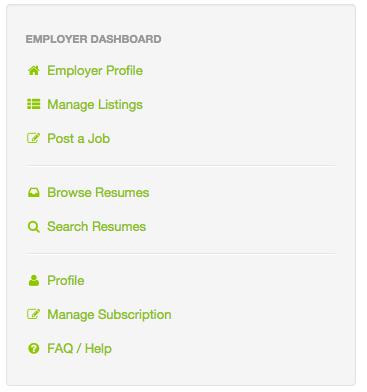
Create / Manage Your Employer Profile
Here you can create a profile for job seekers to learn more about your business.
- Click on Employer Profile
- Fill out all the fields related to your company
- Click update and your profile is ready.
Remember to view your profile you must have posted at least one job.
Managing Your Listings
- Click Manage Listings
- Here you can view applicants and manage each postion by clicking on the settings cog.
- By clicking on the settings cog you can : View, Edit , Republish, Remove or Mark as filled.
Posting a Job
- Click on Post a Job
- Field in all the fields and click preview
- if you’re with how it looks, click submit.
Browse Resumes
- Click browse resumes
- Look through the candidates and contact them if any are suitable
Search Resumes
- Click on search resumes
- Set the parameters for your search
- Look through the candidates and contact them if any are suitable.
Managing Your Account Profile
- Click on Profile to access your account profile
- Here you can change your password, update details relation to the adminside of your account.
Manage Subscriptions
- Click on Manage Subscription
- Here you can manage any subscriptions you have
If you have any further question about finding backpacker staff or anything else please don’t hesistate to contact our team. We can discuss ways to promote your positions.