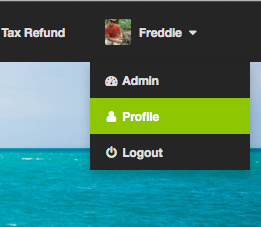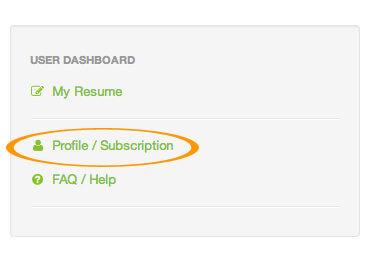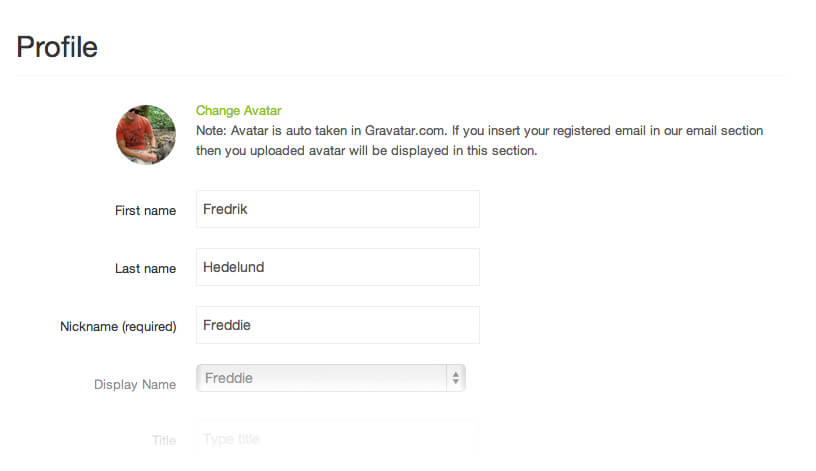Where can I change my avatar?
We use something called gravatar to generate our avatars. Gravatar is short for globally recognised avatar. Register to gravatar (with the same email that you use for your account here) and upload your photo to the service and you will automatically find your avatar generate across WorkingHolidayJobs.com.au.
Back To Top